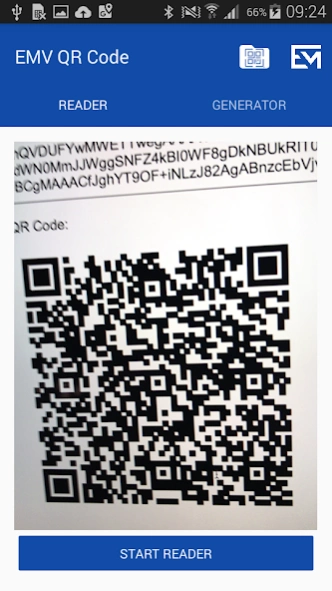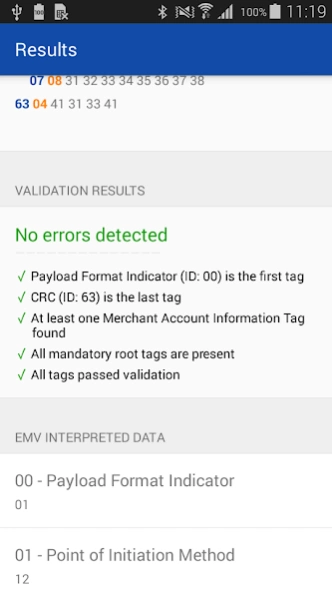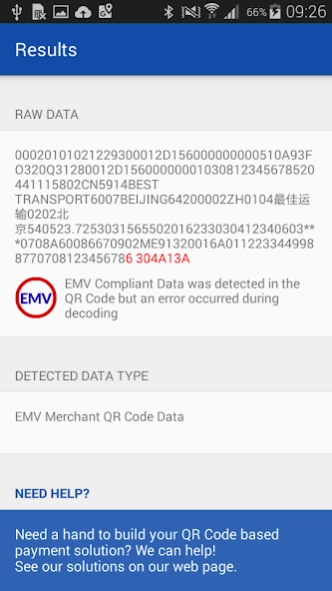EMV QR Code Reader & Generator 2.7.0
Free Version
Publisher Description
EMV QR Code Reader & Generator - The first QR code reader that supports the new EMVco specifications for payment!
This app will decode QR Codes that are compliant with the EMVCo specification for usage of Merchant and Consumer QR Codes in the payment business. It will show the raw data contained in the QR Code, show it as Hex Bytes and give available information for all EMV Tag found. Helps you find problems in QR Codes by highlighting parts that could not be decoded. Also does a complete analysis of Merchant Presented QR Codes to highlight missing tags, tags with bad length or format, and Checksum value.
You can easily copy the raw QR Code string in the clipboard.
This app can also generate EMV Compliant QR Codes for both Consumer or Merchants.
It also provides minimal support for non-EMV compliant QR Codes actions, such as opening Web Links, making phone calls, sending SMS messages, create contact cards and configure wifi settings.
We provide solutions to help you build EMV QR Code Payment solutions! Contact us if you are interested by mobile SDK, Cloud solutions or custom development!
support@euromeric.com
About EMV QR Code Reader & Generator
EMV QR Code Reader & Generator is a free app for Android published in the Accounting & Finance list of apps, part of Business.
The company that develops EMV QR Code Reader & Generator is Euromeric. The latest version released by its developer is 2.7.0.
To install EMV QR Code Reader & Generator on your Android device, just click the green Continue To App button above to start the installation process. The app is listed on our website since 2023-05-16 and was downloaded 22 times. We have already checked if the download link is safe, however for your own protection we recommend that you scan the downloaded app with your antivirus. Your antivirus may detect the EMV QR Code Reader & Generator as malware as malware if the download link to com.euromeric.emvqrcode is broken.
How to install EMV QR Code Reader & Generator on your Android device:
- Click on the Continue To App button on our website. This will redirect you to Google Play.
- Once the EMV QR Code Reader & Generator is shown in the Google Play listing of your Android device, you can start its download and installation. Tap on the Install button located below the search bar and to the right of the app icon.
- A pop-up window with the permissions required by EMV QR Code Reader & Generator will be shown. Click on Accept to continue the process.
- EMV QR Code Reader & Generator will be downloaded onto your device, displaying a progress. Once the download completes, the installation will start and you'll get a notification after the installation is finished.